SUTRA with Smol-Agents
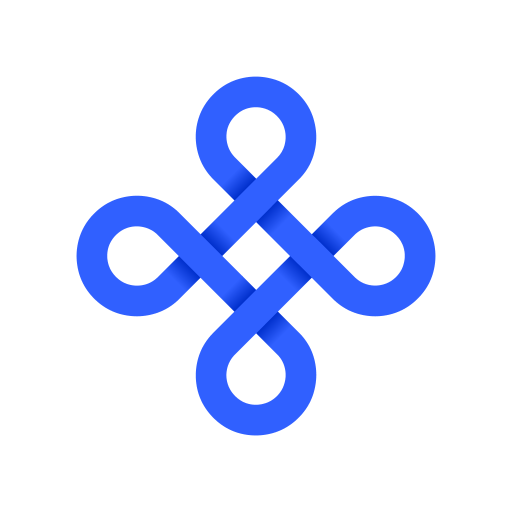

SUTRA by TWO Platforms
SUTRA is a family of large multi-lingual language (LMLMs) models pioneered by Two Platforms. SUTRA’s dual-transformer approach extends the power of both MoE and Dense AI language model architectures, delivering cost-efficient multilingual capabilities for over 50+ languages. It powers scalable AI applications for conversation, search, and advanced reasoning, ensuring high-performance across diverse languages, domains and applications.
Smolagents With SUTRA
Smolagents is an AI agent framework recently launched by the Hugging Face team to simplify the process of developing AI agents. It’s a lightweight library that prioritizes practicality. This means it can build AI agents in a few lines of code but focuses more on simple implementation than creating the whole agent system in production.
Get Your API Keys
Before you begin, make sure you have:
- A SUTRA API key (Get yours at TWO AI's SUTRA API page)
- Basic familiarity with Python and Jupyter notebooks
This notebook is designed to run in Google Colab, so no local Python installation is required.
🔧 1. Install Required Libraries
!pip install duckduckgo-search pyttsx3 gTTS langchain_community langchain_chroma langchain_huggingface "smolagents[litellm]"🔑 2. Set Environment Variables (API Keys)
import os
from google.colab import userdata
# Set the API key from Colab secrets
os.environ["SUTRA_API_KEY"] = userdata.get("SUTRA_API_KEY")
os.environ["HF_TOKEN"] = userdata.get("HF_TOKEN")Initialize Sutra LLM via LiteLLMModel (SmolAgents)
from smolagents import LiteLLMModel
# Multilingual message (in Hindi)
messages = [
{"role": "user", "content": [{"type": "text", "text": "मुझे मंगल ग्रह के बारे में 5 पैराग्राफ दीजिए"}]}
]
# Instantiate LiteLLMModel with Sutra model
model = LiteLLMModel(
model_id="openai/sutra-v2", # Use Sutra via LiteLLM
api_base="https://api.two.ai/v2", # Sutra API base from TwoAI
api_key=os.getenv("SUTRA_API_KEY"), # Pass API key
temperature=0.7,
max_tokens=500
)
# Generate response
response = model(messages)
print(response)Create a CodeAgent with the DuckDuckGo Search Tool
from smolagents import LiteLLMModel, CodeAgent, DuckDuckGoSearchTool
# Initialize Sutra model
model = LiteLLMModel(
model_id="openai/sutra-v2",
api_base="https://api.two.ai/v2",
api_key=os.getenv("SUTRA_API_KEY"),
temperature=0.7,
max_tokens=500
)
# Initialize CodeAgent with DuckDuckGo search tool and Sutra model
agent = CodeAgent(tools=[DuckDuckGoSearchTool()], model=model)
# Run a query using the agent
agent.run("ఐసీసీ 2025 ఫైనల్ ఎవరు గెలిచారు?")Text-to-Speech Response from Sutra
# ✅ Import necessary modules
from smolagents import CodeAgent, LiteLLMModel
from gtts import gTTS
from IPython.display import Audio
# ✅ Initialize Sutra Model
model = LiteLLMModel(
model_id="openai/sutra-v2",
api_base="https://api.two.ai/v2",
api_key=os.getenv("SUTRA_API_KEY"),
temperature=0.7,
max_tokens=1024
)
# ✅ Initialize CodeAgent
agent = CodeAgent(tools=[], model=model, add_base_tools=True)
# ✅ Run the agent
response = agent.run("About TWO AI")
print("Agent Response:", response)
# ✅ Convert response to speech using gTTS
tts = gTTS(text=str(response))
tts.save("response.mp3")
# ✅ Play audio in notebook
Audio("response.mp3")Using SmolAgents to perform RAG on URLs.
import os
import requests
from tqdm import tqdm
from langchain.docstore.document import Document
from langchain.text_splitter import RecursiveCharacterTextSplitter
from langchain_chroma import Chroma
from langchain_huggingface import HuggingFaceEmbeddings
from transformers import AutoTokenizer
from smolagents import LiteLLMModel, Tool
from smolagents.agents import CodeAgent
# ✅ Step 1: Load text content from a URL
def load_text_from_url(url):
response = requests.get(url)
response.raise_for_status()
return response.text
# ✅ Example: Use your own URL
url = "https://arxiv.org/pdf/1706.03762" # Replace with your own
page_content = load_text_from_url(url)
source_docs = [Document(page_content=page_content, metadata={"source": url})]
# ✅ Step 2: Split text into chunks
tokenizer = AutoTokenizer.from_pretrained("thenlper/gte-small")
text_splitter = RecursiveCharacterTextSplitter.from_huggingface_tokenizer(
tokenizer,
chunk_size=200,
chunk_overlap=20,
add_start_index=True,
strip_whitespace=True,
separators=["
", "
", ".", " ", ""],
)
print("Splitting document...")
docs_processed = []
unique_texts = {}
for doc in tqdm(source_docs):
new_docs = text_splitter.split_documents([doc])
for new_doc in new_docs:
if new_doc.page_content not in unique_texts:
unique_texts[new_doc.page_content] = True
docs_processed.append(new_doc)
# ✅ Step 3: Embed & store in vector DB
print("Embedding documents...")
embeddings = HuggingFaceEmbeddings(model_name="sentence-transformers/all-MiniLM-L6-v2")
vector_store = Chroma.from_documents(docs_processed, embeddings, persist_directory="./chroma_db")
# ✅ Step 4: Create Retrieval Tool
class RetrieverTool(Tool):
name = "retriever"
description = "Retrieve the most relevant docs from URL-based knowledge base."
inputs = {
"query": {
"type": "string",
"description": "The query for semantic search.",
}
}
output_type = "string"
def __init__(self, vector_store, **kwargs):
super().__init__(**kwargs)
self.vector_store = vector_store
def forward(self, query: str) -> str:
assert isinstance(query, str), "Query must be a string"
docs = self.vector_store.similarity_search(query, k=3)
return "
Retrieved documents:
" + "".join(
[f"
===== Document {i} =====
" + doc.page_content for i, doc in enumerate(docs)]
)
retriever_tool = RetrieverTool(vector_store)
# ✅ Step 5: Setup Sutra LLM
model = LiteLLMModel(
model_id="openai/sutra-v2",
api_base="https://api.two.ai/v2",
api_key=userdata.get("SUTRA_API_KEY"),
)
# ✅ Step 6: Run Agent
agent = CodeAgent(
tools=[retriever_tool],
model=model,
max_steps=4,
verbosity_level=2,
)
query = "What are encoders and decoders"
agent_output = agent.run(query)
print("Final output:")
print(agent_output)