SUTRA with OpenAI Agents SDK
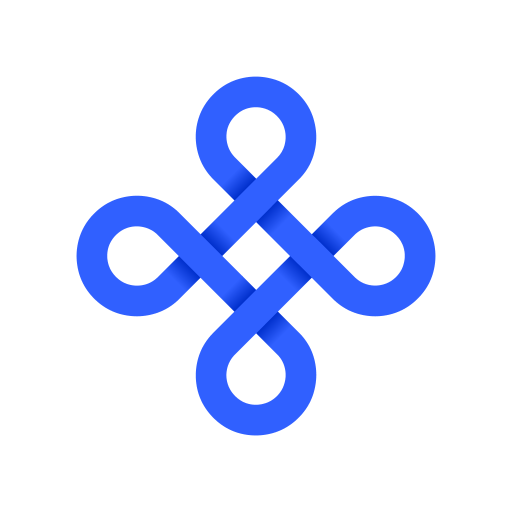
SUTRA by TWO Platforms SUTRA is a family of large multi-lingual language
(LMLMs) models pioneered by Two Platforms. SUTRA’s dual-transformer approach extends the power of both MoE and Dense AI language model architectures, delivering cost-efficient multilingual capabilities for over 50+ languages. It powers scalable AI applications for conversation, search, and advanced reasoning, ensuring high-performance across diverse languages, domains and applications.
OpenAI Agents SDK
The OpenAI Agents SDK enables you to build agentic AI apps in a lightweight, easy-to-use package with very few abstractions. It's a production-ready upgrade of our previous experimentation for agents, Swarm..
Get Your API Keys
Before you begin, make sure you have:
- A SUTRA API key (Get yours at TWO AI's SUTRA API page)
- Basic familiarity with Python and Jupyter notebooks
This notebook is designed to run in Google Colab, so no local Python installation is required.
SUTRA Using OpenAI Agents SDK
Install Required Dependencies
!pip install "openai-agents[litellm]"Setup API Keys
import os
from google.colab import userdata
# Set the API key from Colab secrets
os.environ["SUTRA_API_KEY"] = userdata.get("SUTRA_API_KEY")Configuring Logging to Silence OpenAI Agent Warnings
import logging
logging.getLogger("openai.agents").setLevel(logging.ERROR)Initializing and Executing a LiteLLM-Based Agent with SUTRA
colab="{"base_uri":"https://localhost:8080/"}"
id="biPIsngSOd5r" outputId="6fe28960-9efa-46ef-bcd9-bcb197670a92">
```python
import nest_asyncio
import asyncio
import os
from agents import Agent, Runner
from agents.extensions.models.litellm_model import LitellmModel
# Patch the running event loop
nest_asyncio.apply()
# Main async logic
async def main():
agent = Agent(
name="Sutra Agent",
instructions="You are a helpful assistant that responds in Hindi.",
model=LitellmModel(
model="openai/sutra-v2",
api_key=os.environ.get("SUTRA_API_KEY"),
base_url="https://api.two.ai/v2"
)
)
result = await Runner.run(agent, "इक्विटी क्या होता है?")
print(result.final_output)
# Run the async function safely
await main()Streaming Response
import asyncio
import os
from openai.types.responses import ResponseTextDeltaEvent
from agents import Agent, Runner
from agents.extensions.models.litellm_model import LitellmModel
async def main():
# Create an Agent using Sutra (via LiteLLM)
agent = Agent(
name="Sutra Stream Agent",
instructions="तुम एक सहायक हो जो हिंदी में जवाब देता है।", # Instructions in Hindi
model=LitellmModel(
model="openai/sutra-v2",
api_key=os.environ.get("SUTRA_API_KEY"),
base_url="https://api.two.ai/v2"
),
)
# Start streaming the response
result = Runner.run_streamed(agent, input="भारत का इतिहास बताइए।")
print("🟢 Streaming started...\n")
async for event in result.stream_events():
# Print LLM tokens as they're streamed
if event.type == "raw_response_event" and isinstance(event.data, ResponseTextDeltaEvent):
print(event.data.delta, end="", flush=True)
print("\n✅ Streaming complete.")
# 🔁 Run in a proper async environment
await main()8### Define Weather Tool
from agents import function_tool
@function_tool
def get_weather(city: str) -> str:
"""Get weather details for a given city."""
return f"{city} में मौसम बहुत ही सुहावना है।"Define User Info Tool
from typing import Any
from pydantic import BaseModel
from agents import FunctionTool, RunContextWrapper
class UserInfo(BaseModel):
name: str
age: int
async def process_user(ctx: RunContextWrapper[Any], args: str) -> str:
data = UserInfo.model_validate_json(args)
return f"{data.name} की उम्र {data.age} वर्ष है।"
process_user_tool = FunctionTool(
name="process_user_info",
description="उपयोगकर्ता की जानकारी को संसाधित करता है।",
params_json_schema=UserInfo.model_json_schema(),
on_invoke_tool=process_user
)Translation Agent Setup
from agents import Agent
hindi_translator = Agent(
name="Hindi Translator",
instructions="आप उपयोगकर्ता के संदेश को हिंदी में अनुवाद करते हैं।",
)
# Turn agent into a tool
translator_tool = hindi_translator.as_tool(
tool_name="translate_to_hindi",
tool_description="संदेश को हिंदी में अनुवाद करें।"
)Run Multi-Tool Sutra Agent
import nest_asyncio
import asyncio
import os
from agents import Agent, Runner
from agents.extensions.models.litellm_model import LitellmModel
nest_asyncio.apply()
async def main():
agent = Agent(
name="Sutra Agent",
instructions="आप एक सहायक हैं जो हिंदी में जवाब देता है।",
model=LitellmModel(
model="openai/sutra-v2",
api_key=os.environ["SUTRA_API_KEY"],
base_url="https://api.two.ai/v2"
),
tools=[get_weather, process_user_tool, translator_tool],
)
result = await Runner.run(agent, "मुझे जयपुर के मौसम के बारे में बताइए।")
print(result.final_output)
await main()Guardrails via OpenAI Agents SDK
import nest_asyncio
import asyncio
import os
from pydantic import BaseModel
from agents import (
Agent,
Runner,
function_tool,
GuardrailFunctionOutput,
RunContextWrapper,
InputGuardrailTripwireTriggered,
input_guardrail,
TResponseInputItem,
)
from agents.extensions.models.litellm_model import LitellmModel
# Patch event loop for Jupyter or other async environments
nest_asyncio.apply()
# Define the guardrail output model
class MathHomeworkOutput(BaseModel):
is_math_homework: bool
reasoning: str
# Setup guardrail agent - MUST output strict JSON only!
guardrail_agent = Agent(
name="Math Homework Guardrail",
instructions=(
"You are a JSON API. Determine if the input asks for math homework help.\n"
"Output ONLY a JSON object with fields:\n"
"- is_math_homework (boolean)\n"
"- reasoning (string)\n"
"Do NOT output any extra text."
),
output_type=MathHomeworkOutput,
model=LitellmModel(
model="openai/sutra-v2",
api_key=os.environ.get("SUTRA_API_KEY"),
base_url="https://api.two.ai/v2",
),
)
# Guardrail function using input_guardrail decorator
@input_guardrail
async def math_guardrail(
ctx: RunContextWrapper[None],
agent: Agent,
input: str | list[TResponseInputItem]
) -> GuardrailFunctionOutput:
result = await Runner.run(guardrail_agent, input, context=ctx.context)
return GuardrailFunctionOutput(
output_info=result.final_output,
tripwire_triggered=result.final_output.is_math_homework,
)
# Main agent setup with Sutra model and input guardrail
main_agent = Agent(
name="Sutra Agent",
instructions="You are a helpful assistant that responds in Hindi.",
model=LitellmModel(
model="openai/sutra-v2",
api_key=os.environ.get("SUTRA_API_KEY"),
base_url="https://api.two.ai/v2",
),
tools=[get_weather],
input_guardrails=[math_guardrail],
)Guardrail Blocking vs Allowing Queries
async def main():
# Example 1: Math homework input (should trigger guardrail)
try:
response = await Runner.run(main_agent, "मुझे 2x + 3 = 11 का हल निकालने में मदद करें।")
print("Example 1 - Agent response:", response.final_output)
except InputGuardrailTripwireTriggered:
print("Example 1 - ⚠️ Guardrail triggered: Math homework detected! Agent run stopped.")
# Example 2: Non-math input (should NOT trigger guardrail)
try:
response = await Runner.run(main_agent, "मुझे दिल्ली के मौसम के बारे में बताओ।")
print("Example 2 - Agent response:", response.final_output)
except InputGuardrailTripwireTriggered:
print("Example 2 - ⚠️ Guardrail triggered unexpectedly!")
if __name__ == "__main__":
asyncio.run(main())Orchestrating multiple agents
import nest_asyncio
import asyncio
import os
from agents import Agent, Runner, function_tool
from agents.extensions.models.litellm_model import LitellmModel
nest_asyncio.apply()
# Function tool example (optional)
@function_tool
def search_web(query: str) -> str:
# Placeholder: pretend to search web and return snippet
return f"Search results for '{query}': Important info about {query}."
# Setup Research Agent
research_agent = Agent(
name="Research Agent",
instructions="You research topics and return concise summaries.",
model=LitellmModel(
model="openai/sutra-v2",
api_key=os.environ.get("SUTRA_API_KEY"),
base_url="https://api.two.ai/v2",
),
tools=[search_web],
)
# Setup Writer Agent
writer_agent = Agent(
name="Writer Agent",
instructions="You write a blog post based on the provided research notes.",
model=LitellmModel(
model="openai/sutra-v2",
api_key=os.environ.get("SUTRA_API_KEY"),
base_url="https://api.two.ai/v2",
),
)
# Orchestrator Agent: will delegate via handoffs
orchestrator_agent = Agent(
name="Orchestrator Agent",
instructions=(
"You plan a blog post workflow. "
"First, delegate research tasks to the Research Agent, "
"then delegate writing to the Writer Agent using research output."
),
model=LitellmModel(
model="openai/sutra-v2",
api_key=os.environ.get("SUTRA_API_KEY"),
base_url="https://api.two.ai/v2",
),
handoffs=[research_agent, writer_agent], # allows delegating tasks
)
# -------- ORCHESTRATION VIA CODE --------
async def orchestrate_via_code(topic: str):
# Step 1: Run Research Agent
research_result = await Runner.run(research_agent, topic)
research_notes = research_result.final_output
print("\n[Research Agent Output]:", research_notes)
# Step 2: Run Writer Agent with research notes as input
writer_result = await Runner.run(writer_agent, research_notes)
blog_post = writer_result.final_output
print("\n[Writer Agent Output]:", blog_post)
# -------- ORCHESTRATION VIA LLM HANDOFFS --------
async def orchestrate_via_llm(topic: str):
# Just call orchestrator agent with the topic and it handles handoffs internally
result = await Runner.run(orchestrator_agent, topic)
print("\n[Orchestrator Agent Output]:", result.final_output)
async def main():
topic = "Climate change impact on agriculture"
print("===== Orchestration via code =====")
await orchestrate_via_code(topic)
print("\n===== Orchestration via LLM handoffs =====")
await orchestrate_via_llm(topic)
if __name__ == "__main__":
asyncio.run(main())