SUTRA Prompting Guide
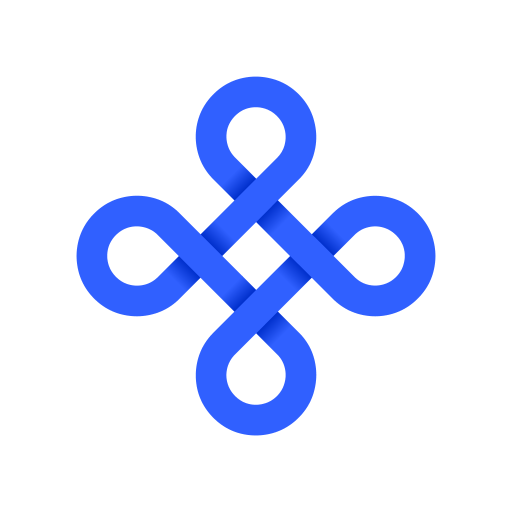
Introduction
This notebook demonstrates how to use Sutra models through the OpenAI client interface. This approach allows you to leverage your existing OpenAI-based code and workflows while accessing Sutra's powerful language models, which excel at Indian languages and cultural contexts.
What You'll Learn
- Setting up the OpenAI client to work with Sutra models
- Best practices for prompting Sutra models
- Practical examples across various use cases
- Advanced techniques for getting the most out of Sutra
Get Your API Keys
Before you begin, make sure you have:
- A SUTRA API key (Get yours at TWO AI's SUTRA API page)
- Basic familiarity with Python and Jupyter notebooks
This notebook is designed to run in Google Colab, so no local Python installation is required.
Setup
First, let's install the OpenAI client library.
# SUTRA models are OpenAI API compatible
!pip install -q openaiImport necessary libraries
import os
from openai import OpenAI
from google.colab import userdataAuthentication
To use the Sutra API, you need to set up your API key.
Set up authentication using Colab secrets.
# Get API key from Colab secrets
os.environ["SUTRA_API_KEY"] = userdata.get('SUTRA_API_KEY')Configuring OpenAI Client for Sutra
To use Sutra models with the OpenAI client, we need to configure the client to point to Sutra's API endpoint.
# Create the OpenAI client with Sutra's API endpoint
client = OpenAI(
base_url="https://api.two.ai/v2",
api_key=os.environ.get("SUTRA_API_KEY")
)Helper Function
Let's create a helper function to easily generate responses from Sutra models using the OpenAI client.
def generate_with_sutra(prompt, temperature=0.7, max_tokens=1000):
"""Generate text using Sutra models via OpenAI client"""
response = client.chat.completions.create(
model="sutra-v2",
messages=[
{"role": "user", "content": prompt}
],
temperature=temperature,
max_tokens=max_tokens
)
return response.choices[0].message.content1. Basic Usage
Let's start with some basic examples of using Sutra models through the OpenAI client.
# Simple text generation
prompt = "Explain the importance of the Indian monsoon season for agriculture."
response = generate_with_sutra(prompt)
print(response)# Using Sutra model
prompt = "Write a short poem about the Himalayas."
print("Using sutra-v2 model:")
response = generate_with_sutra(prompt)
print(response)2. Best Prompting Practices for Sutra Models
Let's explore some best practices for crafting effective prompts for Sutra models.
Be Clear and Specific
# Vague prompt
vague_prompt = "Tell me about Indian cuisine."
print("Response to vague prompt:")
vague_response = generate_with_sutra(vague_prompt)
print(vague_response[:300] + "...\n")
# Specific prompt
specific_prompt = "Explain the regional variations in South Indian breakfast dishes across Karnataka, Tamil Nadu, Kerala, and Andhra Pradesh. Include at least two signature dishes from each state and their key ingredients."
print("Response to specific prompt:")
specific_response = generate_with_sutra(specific_prompt)
print(specific_response)Structure Your Prompts
structured_prompt = """
Context: I'm analyzing customer feedback for an e-commerce platform selling electronics in India.
Task: Categorize the following customer comment into one of these categories: Product Quality, Shipping, Customer Service, Website Experience, or Price.
Comment: "The delivery was super fast, but the packaging was damaged when it arrived. Fortunately, the product inside was intact."
Format: Provide the category and a brief explanation for your choice.
"""
response = generate_with_sutra(structured_prompt)
print(response)Specify the Desired Output Format
format_prompt = """
Provide information about three popular classical dance forms of India.
Format your response as a markdown table with the following columns:
- Dance Form
- State of Origin
- Key Characteristics
- Famous Exponents
- Traditional Costume Elements
"""
response = generate_with_sutra(format_prompt)
print(response)3. Multilingual Capabilities
One of Sutra's key strengths is its exceptional performance with Indian languages. Let's explore this capability.
# Hindi prompt
hindi_prompt = "भारत में स्टार्टअप इकोसिस्टम के बारे में बताएं और इसके विकास के लिए तीन सुझाव दें।"
response = generate_with_sutra(hindi_prompt)
print(response)# Code-switching prompt (mixing English and Hindi)
code_switching_prompt = "Digital payments के बढ़ते चलन से भारतीय economy पर क्या प्रभाव पड़ रहा है? 5 key points में बताएं।"
response = generate_with_sutra(code_switching_prompt)
print(response)# Translation with context
translation_prompt = """
Translate the following English text to Tamil. Maintain the technical terminology in English where appropriate:
"Machine learning algorithms can process large datasets to identify patterns and make predictions without explicit programming. This has applications in healthcare, finance, and many other industries."
"""
response = generate_with_sutra(translation_prompt)
print(response)4. Advanced Prompting Techniques
Let's explore some advanced techniques to get even better results from Sutra models.
Few-Shot Learning
few_shot_prompt = """
Classify each customer review as Positive, Neutral, or Negative.
Review: "The product arrived on time and works perfectly. Very satisfied!"
Sentiment: Positive
Review: "Delivery was quick but the instruction manual is confusing."
Sentiment: Neutral
Review: "Poor quality product. Broke after two days of use. Waste of money."
Sentiment: Negative
Review: "Average product for the price. Nothing special but does the job."
Sentiment:
"""
response = generate_with_sutra(few_shot_prompt)
print(response)Chain-of-Thought Prompting
cot_prompt = """
Problem: A train leaves Delhi at 8:00 AM and travels at 60 km/h towards Mumbai, which is 1440 km away. Another train leaves Mumbai at 9:30 AM and travels at 90 km/h towards Delhi. At what time will the two trains meet?
Let's solve this step by step:
"""
response = generate_with_sutra(cot_prompt)
print(response)Role-Based Prompting
role_prompt = """
You are a financial advisor specializing in retirement planning for middle-class Indian families.
A client comes to you with the following situation:
- 45 years old software engineer
- Monthly income: ₹1,50,000
- Current savings: ₹30,00,000 in fixed deposits
- Has a home loan with ₹40,00,000 remaining (EMI: ₹35,000)
- Two children aged 12 and 15, planning for their higher education
- Wants to retire at 60
Provide a detailed retirement planning strategy for this client.
"""
response = generate_with_sutra(role_prompt)
print(response)5. Practical Use Cases
Let's explore some practical applications of Sutra models using the OpenAI client.
Content Generation
content_generation_prompt = """
Write a short blog post introduction (150 words) about the benefits of incorporating traditional Indian herbs in modern cooking.
The tone should be informative yet conversational, and the content should appeal to home cooks interested in exploring new flavors.
"""
response = generate_with_sutra(content_generation_prompt)
print(response)Code Generation
code_generation_prompt = """
Write a Python function that takes a list of numbers and returns:
1. The mean
2. The median
3. The mode (most frequent value)
The function should handle empty lists and lists with one element appropriately.
Include docstrings and comments explaining your approach.
"""
response = generate_with_sutra(code_generation_prompt)
print(response)Educational Content
education_prompt = """
Create a lesson plan for a 45-minute class teaching the concept of photosynthesis to 8th-grade students in an Indian school.
The lesson plan should include:
1. Learning objectives (3-4 specific goals)
2. Required materials
3. A 5-minute warm-up activity
4. 20 minutes of main content delivery with key points
5. A 15-minute hands-on activity that demonstrates the concept
6. A 5-minute assessment/exit ticket
Make the content engaging and appropriate for 13-14 year old students with basic science knowledge.
Include at least one connection to Indian agricultural practices or local plant species.
"""
response = generate_with_sutra(education_prompt)
print(response)6. Multi-Turn Conversations
The OpenAI client also supports multi-turn conversations with Sutra models.
def chat_with_sutra(messages, model="sutra-v2", temperature=0.7):
"""Have a multi-turn conversation with Sutra models"""
response = client.chat.completions.create(
model=model,
messages=messages,
temperature=temperature
)
return response.choices[0].message.content
# Example conversation
conversation = [
{"role": "user", "content": "Can you tell me about some traditional Indian board games?"}
]
response = chat_with_sutra(conversation)
print("Sutra:", response)
# Add the assistant's response to the conversation
conversation.append({"role": "assistant", "content": response})
# Add a follow-up question
conversation.append({"role": "user", "content": "Which of these games would be easiest to teach to children?"})
response = chat_with_sutra(conversation)
print("\nSutra:", response)6. System Messages
You can also use system messages to set the context or behavior of the model.
messages_with_system = [
{"role": "system", "content": "You are a helpful assistant specializing in Indian history and culture. Provide detailed and accurate information with references where possible."},
{"role": "user", "content": "Tell me about the Gupta Empire."}
]
response = chat_with_sutra(messages_with_system)
print(response)9. Conclusion
In this notebook, we've explored how to use Sutra models through the OpenAI client interface. This approach allows you to leverage your existing OpenAI-based code and workflows while accessing Sutra's powerful language models.
Key Takeaways
- Easy integration: The OpenAI client can be configured to work with Sutra models with minimal changes
- Familiar interface: If you're already using OpenAI's API, you can use the same patterns with Sutra
- Multilingual strength: Sutra excels at Indian languages and cultural contexts
- Advanced techniques: Few-shot learning, chain-of-thought, and role-based prompting work well with Sutra models
By combining the familiar OpenAI client interface with Sutra's powerful models, you can build applications that leverage the best of both worlds.
9. Additional Resources
For more examples and use cases, explore other notebooks in the Sutra Cookbooks repository.